Users Guide
07 19, 2023
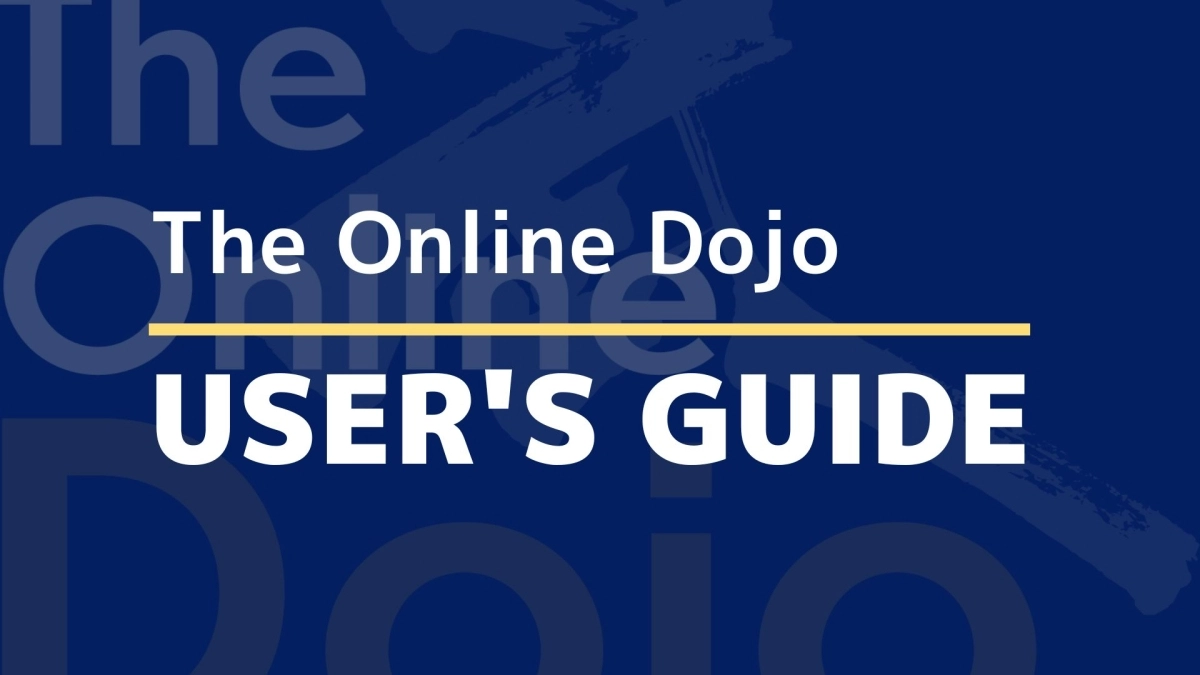
Please select the item you want to check.
Table of Contents
1.About Membership Plan
【Available videos for each plan】
| Preview ※ | Free videos | Monthly subscription video | Rental video | |
|
Non-subscriver |
OK |
× |
× | × |
|
Free subscription plan |
OK | OK | Signing up to the Monthly subscription plan is required. | Purchasing points is required. |
|
Monthly subscription plan |
OK | OK | OK | Purchasing points is required. |
※Preview Function: This feature allows you to watch the first part of the video for free regardless of whether you are a free, monthly, or non-subscriber.
| Free Subscription Plan |
| By signing up for the free subscription plan you can watch all the videos in the free videos category free of charge. You can also rent and watch videos available to monthly subscribers by using points purchased on the site. *The points required for the rental of videos and the possible viewing period of different videos vary. |
| Monthly Subscription Plan |
|
Watch all the videos you want in the monthly subscription videos category, including the videos in the free videos category for only $9.99 /month (tax included). |
| Rental Videos |
| Rental videos can be viewed for 7 days after paying with points purchased prior to viewing. You can watch the videos for 7 days with either a monthly plan or a free plan by purchasing points. (See next section) |
| Purchasing Points |
| Watch rental videos and English subtitles by purchasing points. Points can be purchased from the “Purchase points” page on your “My Page”. Free plan subscribers are required to register a credit card when purchasing points. |
| Changing Subscription Plan |
|
If you wish to change from the free subscription plan to the monthly subscription plan or the other way around within the same genre of Budo, first unregister the plan you are currently subscribed to in the "Membership" section on your “My Page”. After that, please select the subscription plan of your choice.
|
| Canceling Subscription (Unsubscribe) |
|
On your “My page” click on the “Membership” section. At the bottom of the “Subscription Plans” section, click the “Unsubscribe” button and complete the survey. After completing the survey, please click the "Submit and Unsubscribe" button to cancel your subscription. If you cancel your registration in the middle of the month, then your subscription will continue to be active until the last day of the month, upon which it will be canceled automatically. You can continue to use the service until the day of cancellation. (The message "You can watch until ********" will be displayed in the subscription plan section. **The cancellation date will differ depending on when you signed up for the subscription plan. Signing up to the Kendo monthly subscription on January 1st, 2023 (In this case, the monthly payment will be settled on the first of each month) Cancellation of the Kendo monthly subscription plan on May 2nd, 2023 The Kendo monthly subscription will be automatically canceled on the May 31st, 2023 (As the payment for May has already been settled on May 1st) |
2.Users Guide
| Signing up |
| How to sign up |
| Videos on The Online Dojo |
|
There are three types of videos.
|
| About Icons |
|
To make it easy to know which videos are available for viewing, we have put icons in the video thumbnails. The types of icons and the conditions for viewing are as follows. |
| Seaching Videos |
| How to search for videos. (1) Search by entering keywords in the search window at the top of the page. (2) Search by using tags. As shown in the screenshot below, tags are placed below videos. Clicking on a tag will display related videos, making it easier to find videos of interest.  |
| How to post your comment on videos |
|
Under each video there is a message box that says "Write a comment". |
| About "My List" |
| Rental videos and articles purchased with points will be displayed in the “My List” section. In the case of rental videos purchased with points, the expiration date will also be displayed. |
3.About Subtitles
[How to display subtitles on videos]
Click on the small icon in the shape of a cogwheel in the lower right corner of the video and select "display subtitles".
(Move your mouse to the area in the lower right part of the video and the icon will appear.)
| About Subtitles |
|
For content with English subtitles available, you can enjoy watching it with subtitles by purchasing points. Subtitles will be added as soon as possible, so we ask for your kind patience.
The number of points needed to purchase the subtitles depends on the content.
|