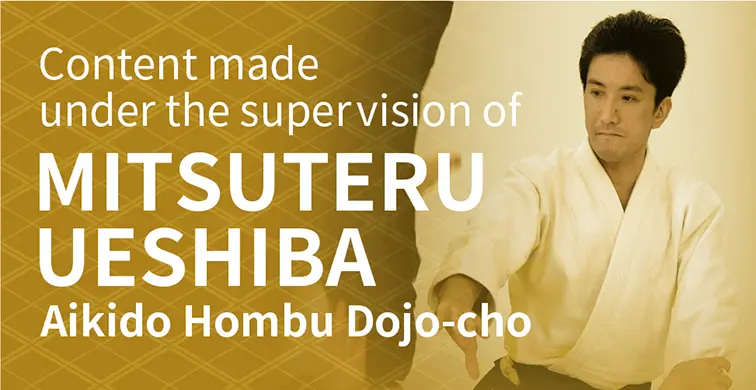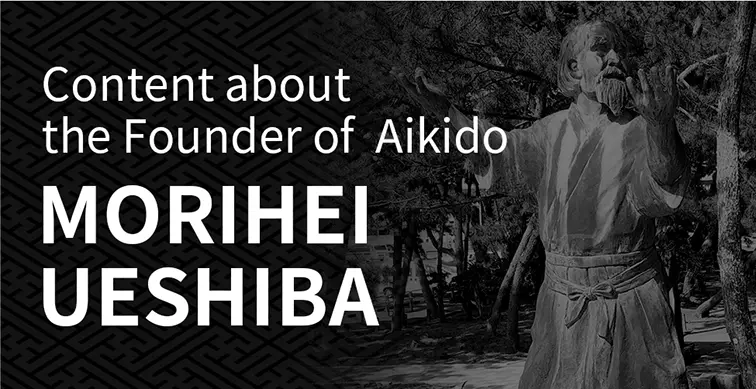How to operate 360° viewpoint video
How to operate 360° viewpoint video
Enable device Smartphone, Tablet, PC
・Tap[click] to start/stop playing
・Change angle by swiping[dragging] left or right
・Swipe[drag] up and down to play in slow motion/reverse slow motion
・Pinch out to zoom in/Pinch in to zoom out[use mouse wheel]
*Mouse operations are in parentheses